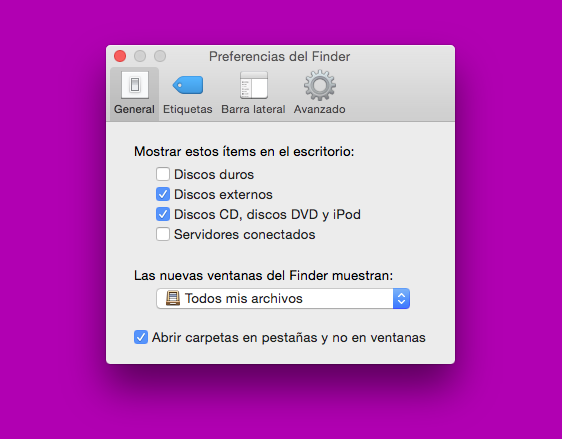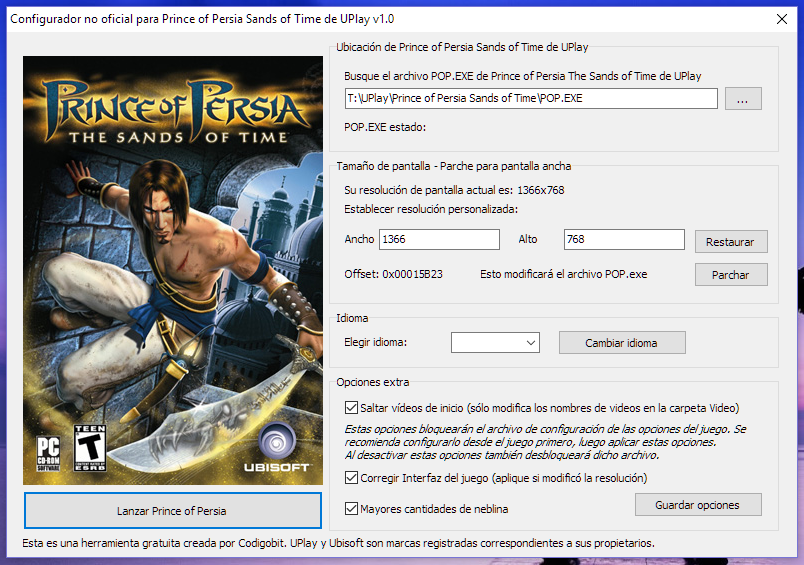0:25 vhanla
Long time ago I wrote a blog post here, about creating a Metro like application, it was an interesting research process, I’ve learned a lot, but there was left the shadow, since CS_DROPSHADOW was not exactly the shadow that normal windows show.
So today, I’m going to write another method that basically will use another form as a shadow due to alpha layered requirement to draw alpha channel pictures, hence this will be the shadow of our program.
I have decided that this program will use the OSX Yosemite’s shadow, for the sake of the fun.
First step: recreate the original Yosemite shadow alpha mask
This was an easy task (I tried to write a reverse alpha mask finder tool), I just created a rectangle with an specific color, moved a Yosemite window over this rectangle, captured a snapshot to a PNG file, in order to process them (two: active and inactive shadows), so I could find out the original alpha mask, and then convert it to a ARGB PNG file to use in our program as the shadow.
Tools I have used: Imagemagick and a picture editor (Photofiltre in my case).
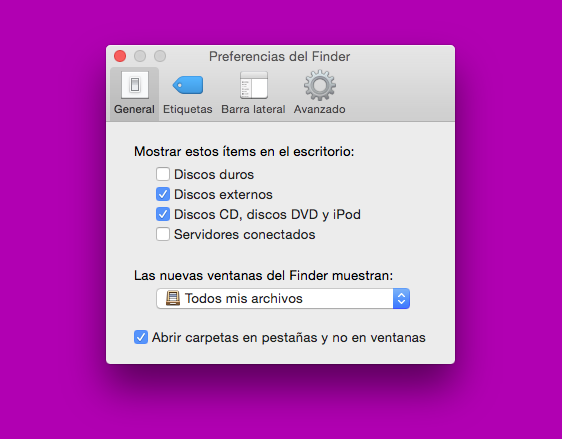
This is the picture, using a background picture with the #B100B2 color.